?????
- Author
- Lyla
- Type
- Grand Illusions 20 / Muro Box 20
- Created
- 08/04/2025 22:02
- BPM
- 110
- Length
- 256
Me trying to find out how to do this 🥲
Hole punch paper strips Export
Hey! It looks like this melody can be played offline on a 20 note paper strip music box!
All you need to do is:
- Get a 20 note DIY Music Box Kit from our online store page if you don't have one
- Export the melody to PDF with paper strips, print it out and cut with scissors. Make sure to use the right paper size and set you printer scale to 100%, otherwise the size won't match. It's better when paper strips are thick, so if you are going to use thin office paper, we recommend you to glue two or three layers together. Another option is to laminate paper strips with a transparent duct tape
- Punch holes with a tool from the music box kit
- Enjoy your favorite melody playing on a real music box!
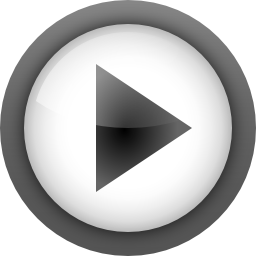




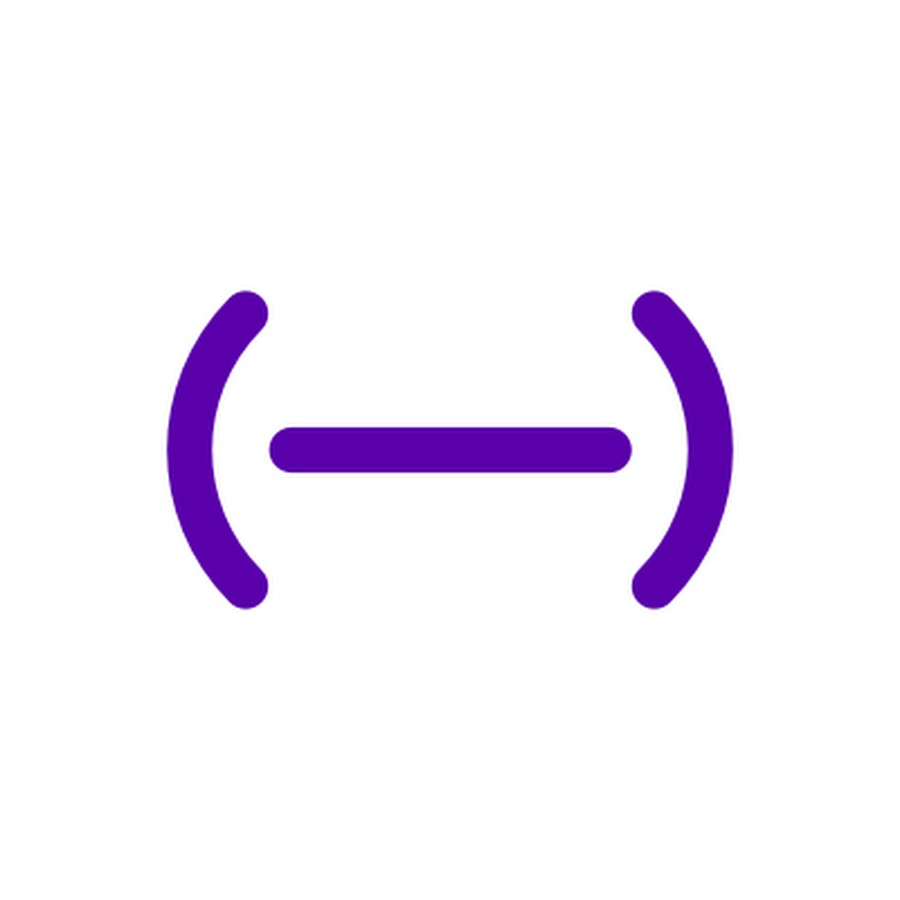




if youd like to record yourself playing a song then export as a midi file on your pc this is a super handy and 100% free app to do that! https://freepiano.tiwb.com/en/ it even supports daws and VST plugin files and the like! (very feature rich for a lightweight free midi keyboard) that said you can also take ANY AUDIO FILE im talking a mp3 you got by converting a youtube video even or a .wav audio file any audio at all! and you can turn it into a midi file for upload here on the site using this FREE ONLINE TOOL https://musictomidi.com/ after it converts upload the midi file in the musicboxmaniacs site editor just click CREATE and select the MIDI file. From there you can decorate, arrange what musicbox type, remove or move any reds from it then click PUBLISH. Its easy as that to make ANY audio file you can find on the net into a music box! Hope this helped!
I don’t have a PC i do it all on my school iPad… :’3