Rather than a life of finality
- Author
- Snipufin
- Type
- Grand Illusions 30
- Created
- 02/07/2015 17:22
- BPM
- 80
- Length
- 640
Imported from Rather Than a Life of Finality.mid
Hole punch paper strips Export
Yay! It looks like this melody can be played offline on a 30 note paper strip music box!
All you need to do is:
- Get a 30 note DIY Music Box Kit from our online store page if you don't have one
- Export the melody to PDF with paper strips, print it out and cut with scissors. Make sure to use the right paper size and set you printer scale to 100%, otherwise the size won't match. It's better when paper strips are thick, so if you are going to use thin office paper, we recommend you to glue two or three layers together. Another option is to laminate paper strips with a transparent duct tape
- Punch holes with a tool from the music box kit
- Enjoy your favorite melody playing on a real music box!
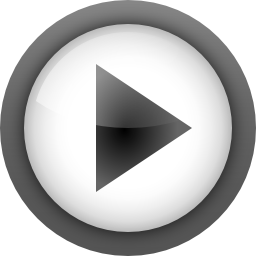
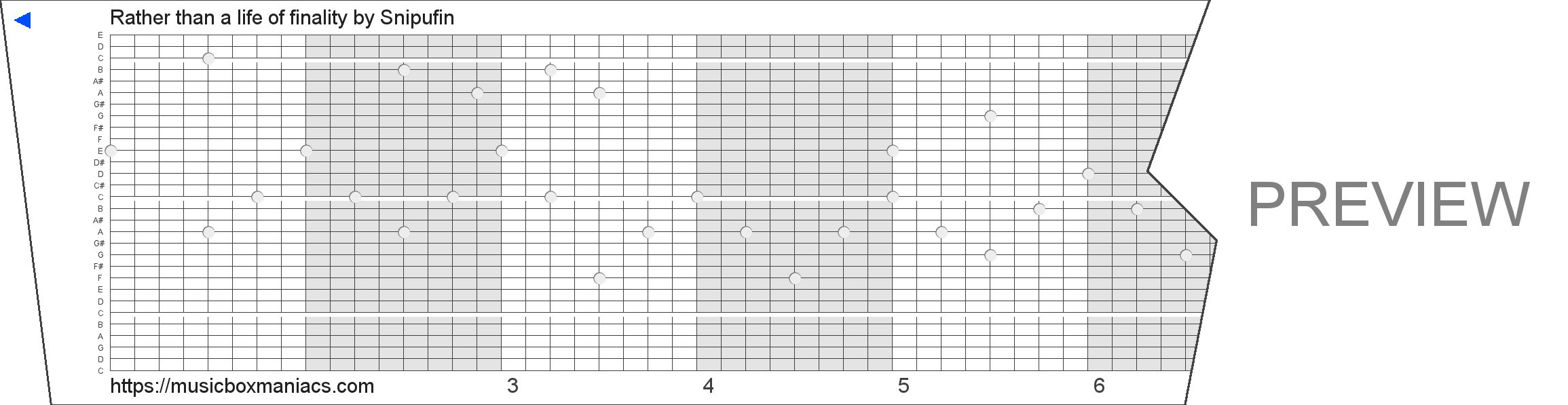



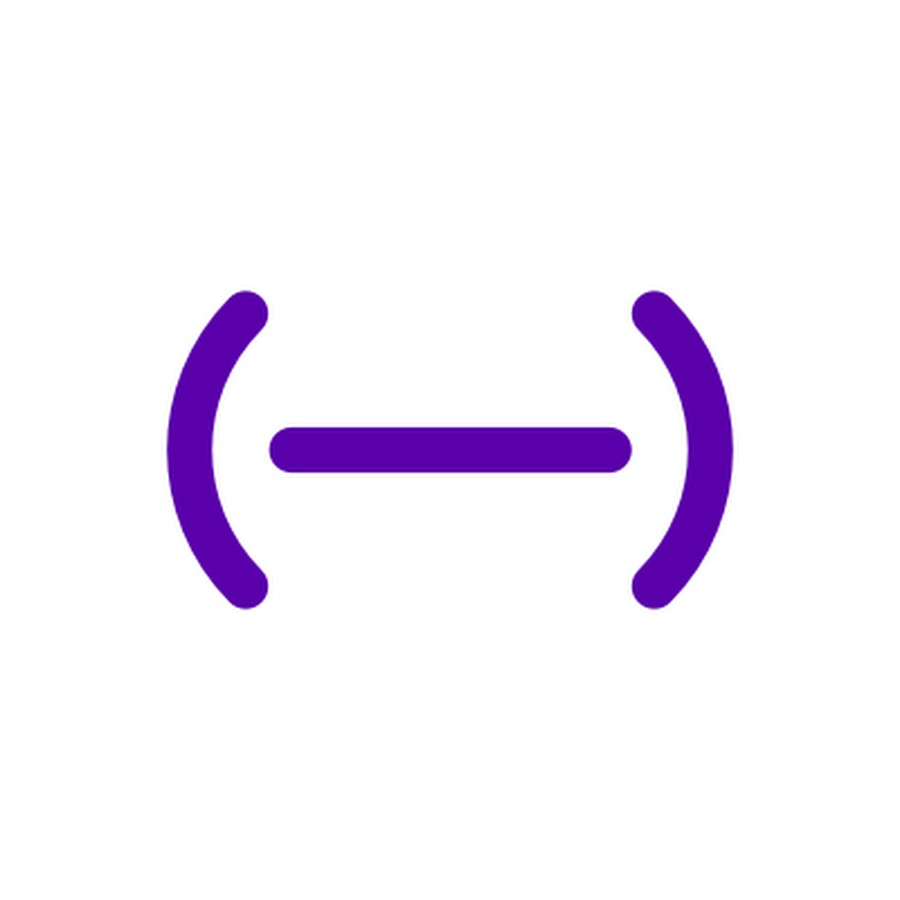




Amazing melody, sounds so nice!
Well, I can't take all the credit for myself. I've had the MIDI version for a while and I decided to import it here because I finally ordered a 30 note music box for myself.
As much as I'd love it to be 3 half-steps lower, this is the best you can do on a 30 note version. Maybe someday there will be larger DIY music boxes.
Which reminds me of an experimental idea: What if, when changing the formation from full range to a preset range, if notes go missing, you would get an option to automatically set said notes an octave higher or lower, thus hopefully reaching the required key. Of course, there's no guarantee that it will sound good, but considering that the user has to reload an earlier draft regardless, an alternative option wouldn't hurt.
Snipufin, of course making a melody note by note is much more difficult than importing a midi. However importing and adjusting becomes a non trivial task sometimes. If you could make (or maybe already have) a video of this melody being played on 30 note music box we would be extremely happy to take a look at it :) The idea of switching octaves for notes that don't fit is great. I think it requires melody type dropdown to be replaced with a bit core advanced component but I'll think about it. Thanks for the feedback!
I'll think about making a video for it once I receive the music box and I figure out the best way to do it (handling multiple sheets, would you recommend tape or what?)
Also, I think the first suggestion would be to transponse it to a scale that fits the lower note requirement perfectly. Skipping out notes should be the last option, and I'm sure anyone who has created a piece on the full 40 range and then switched scales to a lower scale has noticed the problem of disappearing notes. The midi exporter manages to find the perfect ranges perfectly (IIRC the midi I exported was originally in a different tune), so I think the same thing should be applied in the creator itself.
Another thing to note: Converting from Full 40 Note to GI 30 is fairly hard, because Full 40 starts from C4 and ends with B7. GI30, however, starts with C3 and ends with E6. Full 40 fails to offer B3 or lower, which makes even attempting to convert Full 40s into GI30s quite hard. Since all automatic note movement must be done in Full 40 to maintain proper intervals, I can't lower them below C4.
Just provide this comment train with an actual example: http://musicboxmaniacs.com/explore/melody/steven-universe-theme-song_1186/#.VZZoo_ntlBc is on Full 40 Note scale, and converting it directly into GI30 screws it up. However, if you transpose it 7 steps down (so that the first chord is C4-G4 power chord), you end up with a perfect GI30 conversion of it (except the very last note, which goes above the GI30 range into C7). However, I had to figure that out manually by trial and error.
Snipufin, if you melody is too long to fit into one default paper strip you may consider ordering this: http://www.ebay.com/itm/15m-uncut-strip-especially-for-30-note-paper-strip-tape-diy-music-box-movement-/252000691461?pt=LH_DefaultDomain_0&hash=item3aac696505 :) Another option is to use regular A4 thin paper and glue several layers together to make it a bit more solid but this requires a lot of accuracy and some time to adjust your printer scale. I did this with 15 note music box and all in all it took me about 30 minutes to make this short strip: https://www.youtube.com/watch?v=XjiTAipfCC0 As about the scale switch - this definitely needs to be reimplemented. I had the same issue with conversion between full range and 30 notes. It's in our TODO list, I wish we had more time :)
Yeah I saw that when browsing for music boxes. Shipping costs for that would be a pain in the ass, would've probably bought it if it weren't for the shipping costs. I'll figure something out, don't worry. I saw that the PDF file had some nice instructions on where to keep going after glueing.
And take your time, better to polish a feature than implement it without testing.
Snipufin, I forgot to say thank you for your feedback, we really appreciate this.
No problem. We both aim for a better service.
I do have one request, though. Would it be possible to increase the length limit again? I'm working on U.N. Owen was her? and I realised that I can't narrow at all.
Another nice functionality would be a selection tool: selecting certain notes and dragging them in relation to the song if you want to try a different octave or if you realised you punched the notes in one beat too late is annoying to fix manually.
Also changing the tempo in the middle of the song would be nice. I got a nice set of tuplets that I can't fit in the limited set of notes. I think it would be just better if I could expand the notes a bit further and double the tempo, however I guess spinning the crank at 310 tempo is not humanly possible.
Snipufin, we are trying to keep this service as simple to use as possible. Otherwise we'll end up building a professional music editing software and it will never be more convenient than such apps like Ableton or Reaper. That's why we don't have dynamic tempo change, notes selection etc. However we have a MIDI import feature (which of course requires some tuning) so people could use their favourite software to build melodies and export them to paper strips using our website. I know it sucks but this is how it is :) Increasing the length limit might reduce the performance dramatically on old computers so I would keep it like this for now.
Understandable. I'll try to figure some odd workaround in the meantime.
Alright, I got my music box, but turns out that the 30 note sheets that you can print from here are not suitable since they're based off the 20 note sheets, so I gotta use the 5 that came with the box.